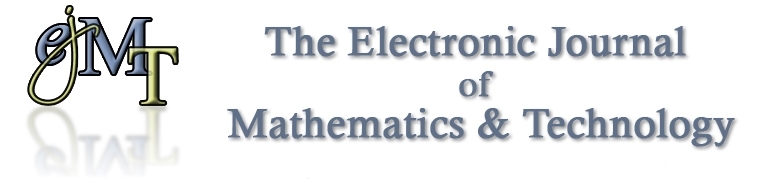
EJMT Abstract
| Title | How Software can Revolutionize the Way We Teach Graphing a Function |
| Author | ARRAY(0x1ca367a4888) |
| Volume | 15 |
| Number | 3 |
One of the typical tasks in the study of functions is sketching of their graphs. The acquired skills, as well as the ability to read graphs, are notably useful in the later life. The software used in teaching mathematics automatically builds ready-made graphs. While studying sketching these graphs are unacceptable.
Traditionally, sketching done by hand on paper. Nowadays (rarely) this can be done on a computer monitor as a freehand drawing. The resulting curves are approximate and rough. This paper illustrates the method of sketching graphs with intensive use of software.
In general, the types of student’s activities do not depend on the specificity of functions. They explore a common model with the help of author’s non-profit software "VisuMatica”. This model includes a function y = f(x) with a hidden graph and the ability to visualize its characteristic properties:
- Intervals of sign constancy,
- Discontinuities,
- Local max/min,
- Supremum/infimum,
- Critical points,
- Asymptotes,
- Domain/Range,
- Convexity and inflection points.